Steps to get paid using 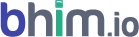
What is VPA (Virtual Payment Address - UPI ID)?
If you want to pay money to anyone without using the cash, then you need the bank account number of the payee. Along with the bank account number, you also require the IFSC code. In other words, the bank account number and IFSC code is the address to pay the money.
But your bank account details can help the fraudsters. Using bank account details, the fraudsters try to cheat the gullible people. So it is always better if you can avoid exposing your bank account. The VPA fulfills this requirement.
Virtual Payment Address is an address which is used in place of bank account address. This address is highly flexible. You can choose it and change it anytime. However, to complete the transaction, a VPA is linked to the bank account address. Since it is not your actual payment address but act as the payment address (bank account details), It is called as the virtual payment address.
The virtual payment address resembles the email ID. For example, you can have a VPA as john@axis or harry@PNB.
VPA Suffix of the Different Banks
How To get VPA
The VPA is a part of the UPI payment system.
- Download the UPI App to get the virtual payment address.
- Link a bank account to the UPI app.
- The UPI app is linked to the bank account through the mobile number.
- Use the mobile number which is linked to the desired bank account.
- Download the app on same mobile which is linked to bank account.
- Go through the verification and authentication process.
- After the authentication, you can create a virtual payment address for your bank account.
Creating VPA using ICICI Bank Mobile APP Get it on
- Login to bank app and click on UPI.
- Click on create Virtual Payment address.
- Once you click on VPA you will be redirected to manage and create your own VPA.
- You can select a username and make sure you check the availability.
- Once done you can submit to create the VPA.
- Your VPA will be like abc@icici. Just like the example given below.
Creating VPA using HDFC Bank Mobile APP Get it on
- Open HDFC bank's mobile banking app.
- Click on the option provided on the left side of the app.
- Provide your details such as first name, last name, account number etc.
- Provide the desired virtual address orologi replica italia and click for confirmation.
- Click register to complete the process of making your UPI ID for HDFC bank.
Creating VPA using AXIS Bank Mobile APP Get it on
- Download the Axis Pay UPI App from Google Play Store.
- Select your preferred bank account.
- Create a unique ID (example - yourname@axisbank).
- Verify your account & set a PIN.